VBOX IISX - Inputs / Outputs
INPUTS
GPS Antenna
CAN Bus
Brake / Event Trigger
Power Supply
OUTPUTS
CAN Bus
RS232 / USB
2 x Digital Outputs
2 x Analogue Outputs
SD Card
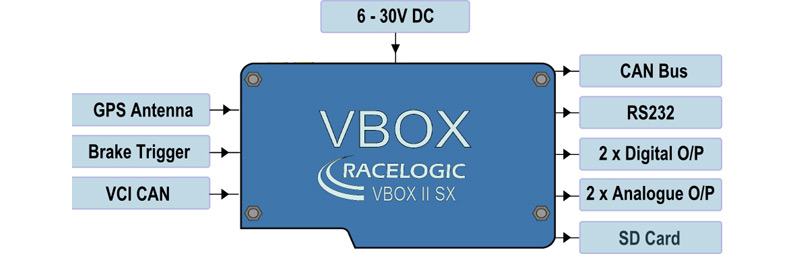
Available with an update rate of 20, 10 or 5 times a second
Data can be logged from external modules e.g. the Thermocouple Interface or the Frequency & Pulse Counter Input Module. Up to 16 CAN signals can also be logged from a different CAN source (e.g. Vehicle CAN Bus). When logging data from another source, VBOX Tools can load signal data from an industry standard CAN database file (.DBC).
By using a physical switch on the brake pedal, a precise 'start of braking event' can be captured. This is required to capture true Stopping Distance to the accuracy quoted.
VBOX IISX can accept a supply voltage between 6 to 30v DC. Low current consumption results in extended battery life.
By utilising spare CAN Bus connections VBOX GPS can transmit data while logging readouts from external module inputs.
RS232 connector is used for VBOX configuration and output of real-time GPS data. A USB port is also present giving the same functionality for PC’s with USB sockets.
One digital output is assigned to speed/distance – configurable via Pulses per Meter. The other is a level switch output enabling users to select any one of the logged channels and assign it a threshold value.
Both 16bit analogue outputs can be configured to output velocity (or other GPS parameters) for use by additional data logging equipment. The voltage output range is from 0 to 5v DC with a resolution of 76 μV per bit.
Accepts most types of SD card (NOT SD HC). Data is stored in a standard PC format allowing fast transfer of data to a PC equipped with a SD card reader. The file format is an ASCII text file that can be loaded directly onto VBOX Tools software, or imported into Excel and other third party software.
