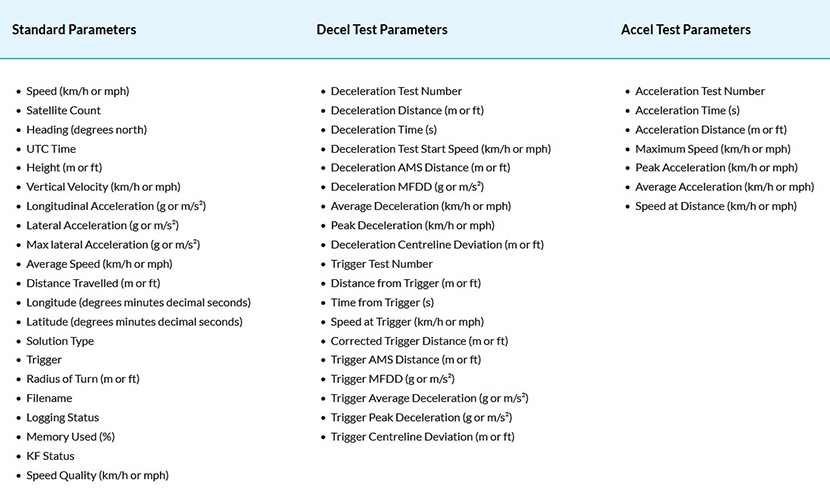MFD Touch - Multi-function Touch Display
The Multi-Function Touch Display (MFD Touch) is the perfect accessory for anyone with a VBOX 3i data logger who wants to monitor one or more parameters live in the vehicle.
Up to six GNSS/CAN-derived data parameters can be displayed simultaneously, including speed, heading, radius of turn, distance travelled, and any CAN channels captured or calculated by the VBOX 3i (see full list of display parameters below). It can also calculate and present performance test results live from the vehicle, with no post-processing required.
MFD Touch has a 4.3” daylight readable, responsive colour touchscreen, that is extremely customisable. The screen layouts can be configured directly on the device, and you can choose which channels you wish to see for each test. 8 different screen layouts are available, displaying up to six parameters and gauges (see display layouts).
MFD Touch also provides audio and visual alerts, via the inbuilt speaker and LED status lights, to show when a user defined data condition or test condition (such as a target speed) has been met. This ensures that the driver knows exactly when to perform a particular action, such as applying the brake pedal. The display can be mounted directly on the windscreen and comes with a heavy-duty suction cup.

FEATURES
|
|
APPLICATIONS
The Multi-function Touch Display shows the test driver several different parameters and VBOX channels, live from the vehicle. The displayed parameters can be configured and changed for each test, directly on the device, making the MFD Touch the ideal display for anyone that wishes to see speed, average speed, distance travelled, number of satellites, deceleration data, brake trigger data and even radius of turn, on a 4.3” TFT colour touchscreen.
|
|
DISPLAY LAYOUTS
10 screens simultaneously, 8 layouts per screen, 6 parameters per layout
You configure and scroll between ten different screens simultaneously, choosing between 8 fixed layouts for each. This can be done directly on the device, as you have the ability to pick which channels you wish to see for each test. You can see your test data as a number, a horizontal bar graph, target graph, analogue gauge or G-ball.
Performance test results can be viewed instantly on the 4.3” TFT screen, as well as written to an SD card.
Up to six parameters can be displayed on a single screen, such as speed, lateral & longitudinal acceleration, radius of turn, distance travelled, heading and various brake test channels.

DISPLAY PARAMETERS
General parameters are taken from a standard RACELOGIC CAN output from the VBOX 3i.
Decel test parameters are commonly used in brake testing, the majority of which require the use of the VBOX brake pedal trigger (RLVBACS004), or Pedal Force Sensor with Event Marker Interface..