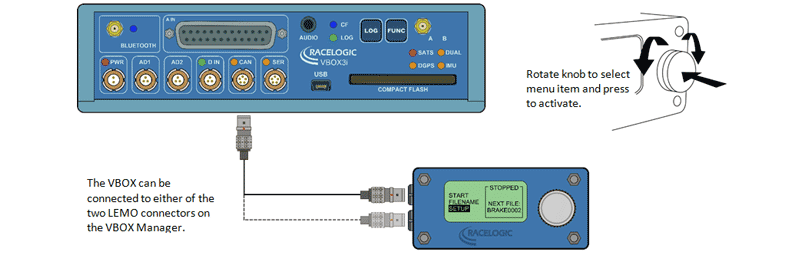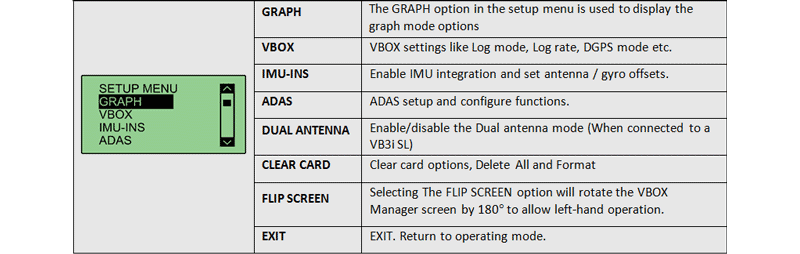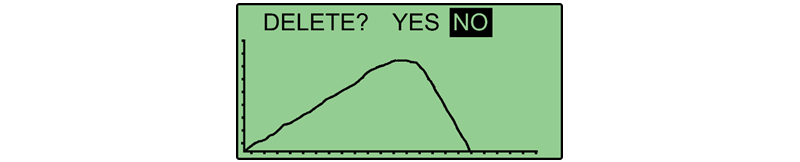VBOX Manager
The Racelogic VBOX Manager is a versatile control unit that has been designed to provide in depth control of the VBOX 3i Dual Antenna setup, VBOX 3i ADAS functions and IMU integration.
The VBOX Manager can also be used to compliment VBOX 4, VBOX III, and VBOX IISX GNSS data logging systems by providing an easy to use graphical interface for control of logging functions.
Housed in a compact enclosure, the VBOX Manager is equipped with a clear graphical LCD display and rotary, push-button controller.
FEATURES
|
|
Connection
The VBOX Manager uses a CAN Bus link to communicate with the VBOX. The connection is normally done between either of the two LEMO sockets on VBOX Manager and the CAN connector on the VBOX.
The VBOX connector marked CAN is the default bus for Racelogic module communication. However, if the VBOX Manager display constantly shows "NO CAN" then check the VBOX CAN setup in case the VBOX has been configured to use the "RS232" connector for Racelogic module communication.