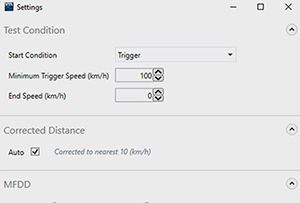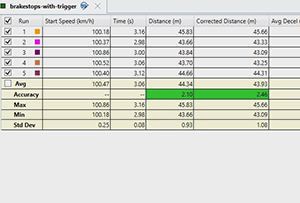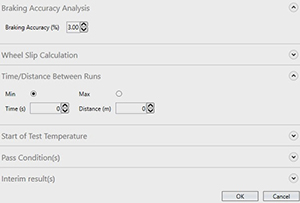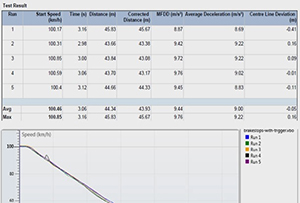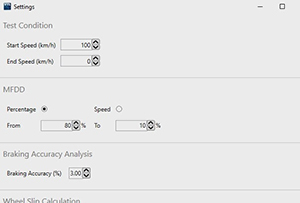BRAKE TESTING WITH VBOX - DATA ANALYSIS
VBOX Test Suite is our free data analysis software that is available to all VBOX users. It comes with five dedicated Brake Testing plugins, making it easy to test a vehicle's braking or brake assist systems in real-time, in accordance with regulations from around the world.
Types of Brake Tests
Trigger Activated to a standstill
A most common test for evaluating the performance of braking systems is the trigger activated test. A trigger switch is added either to the face of the brake pedal, or into the electrical system system, to detect when the brake pedal has been pressed. Alternatively, the VBOX Test Suite Software can be used to recognise a trigger from the load applied to load cell. For example the test can be set to start when the load reaches 5N. This signals the start of the test and it ends when the vehicle comes to a complete stop or to a set speed. The distance between these two points is then calculated to measure braking performance. The VBOX Test Suite software then applies the necessary maths and the average from start (or MFDD) deceleration is calculated.
As this test starts when the pedal is pressed, it measures both the response of the braking system, as well as the performance of the tyre, brake pads, discs and other components.
In a trigger activated test, it is critical to accurately capture the point at which the brake pedal is pressed because the vehicle is usually traveling quite fast at this point. The VBOX 3i uses a very sophisticated method which measures this to within 25 billionth of a second!
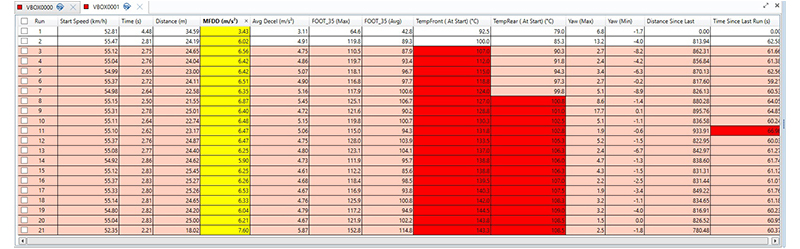
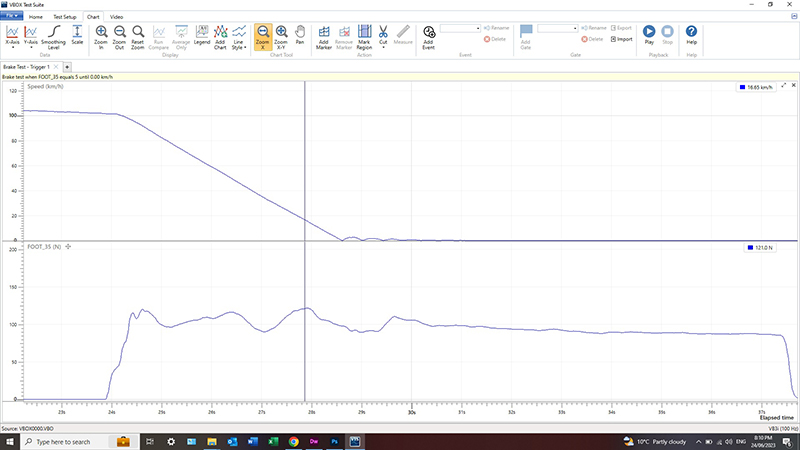
VBOX test equipment enables you to capture pedal force and travel sensor outputs via analogue inputs at 500Hz.
PLUG-INS AVAIALBLE WITHIN THE FREE VBOX TEST SUITE SOFTWARE
VBOX Test Suite is our user-friendly, intuitive data analysis software that is free to all VBOX users. It makes the process of recording and analysing your test data as quick and easy as possible.
The software comes with five Brake Testing plugins for Trigger brake stops, Speed-to-speed brake stops, homologation testing to ECE R78, SAE J2909, and Category "B" Brake Assist Systems tests to ECE R139.