CIRCUIT TOOLS DRIVER ANALYSIS SOFTWARE - macOS & iPad/iPhone iOS
Circuit Tools for Apple Devices - iOS
Circuit Tools iOS will run on any Apple device with iOS version 8.4 or later installed.
The app can also analyse data without video from RACELOGIC's other data loggers, including VBOX Touch, Video VBOX and VBOX Sport.


Lap Times
The best lap from any loaded session as well as an 'ideal' lap created from the best of each sector time across the session will be displayed at the bottom of the screen. By default, the fastest lap will be selected. A second lap can then be chosen to compare against.

Map
The map pane shows both the circuit overlay and the line taken by the selected lap(s).

Video
A video for each selected lap is shown. The faster lap will have a green border, whilst the slower lap has a red border.

Data Graph
This area displays data (e.g. speed, delta-T) from the selected laps. When multiple files are loaded, the fastest lap from each file will be automatically selected for comparison.
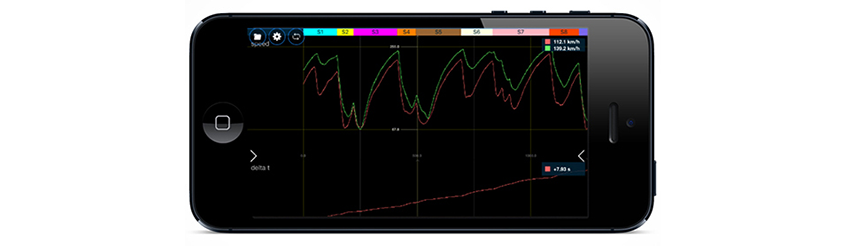
Loading Data
The Circuit Tools app is designed to work in conjunction with a VBOX Video HD2 and the following Wi-Fi SD card readers:
Circuit Tools is compatible with Windows, macOS and iOS devices. |
The app can also analyse data without video from Racelogic's other data loggers including VBOX Touch, Video VBOX and VBOX Sport.
Data files can be loaded into the app via Dropbox.
