VBOX Video HD2 - RACE ANALYSIS SOFTWARE
Circuit Tools
Circuit Tools* is designed by racing drivers for racing drivers, with none of the complexity normally associated with data analysis software.
See how easy Circuit Tools is to use:

Circuit Tools works with any VBOX Motorsport product and is free to download.

Huge Track Database
The software automatically detects the country, circuit and track configuration from a database of almost 500 circuits and uses the start/finish line information to separate the laps contained in your recorded file.
The fastest lap from your latest session is automatically chosen and displayed on the graph window. The video is moved to the start of this lap. You can compare runs from this session, or from previous ones simply by clicking on the relevant lap time shown in the session window.
Lap time difference channel
Time difference or 'Delta-T' is a very useful channel that shows the lap time difference between two different laps.
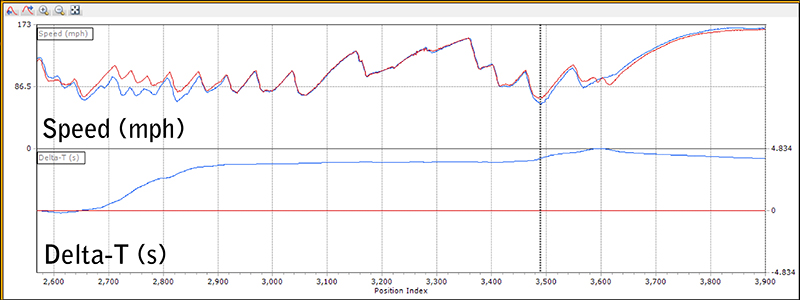
Side by side video
Watch video side by side in slow motion to see the lines taken by each driver. You can move the video one sample at a time with a simple key combination.

Library of Free Scene Files
Get your VBOX HD2 scene file here and don't forget to download the CAN database file that matches your vehicle's model. If your model is not listed we are afraid we do not have the relevant CAN channels to support that.
More about Circuit Tools Driver Analysis Software.
*When using a VBOX Video HD2 the latest version of Circuit Tools is required to compare video and data. Download the latest version of Circuit Tools here.
