VBOX Video HD2 - SETUP SOFTWARE
Video VBOX Setup software allows you to create scenes from scratch or edit the default scenes provided, adding bar graphs, rotary gauges, text elements, pictures and track maps.
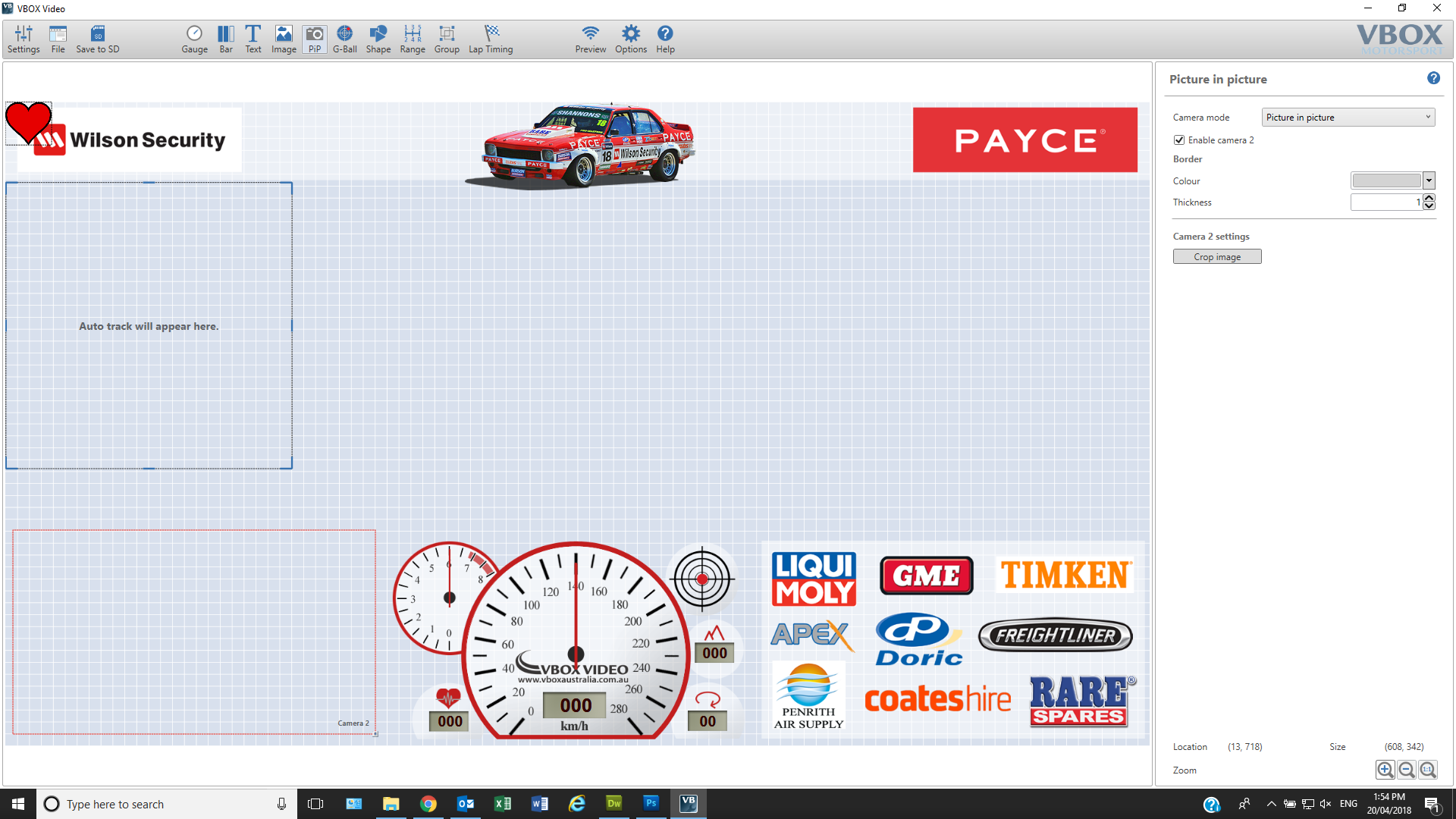
RACELOGIC offer out-of-the-box scene files to use with your VBOX Video HD2. The scenes are vehicle specific and come with or without CAN parameters assigned to them.
A large library of scenes, gauges and g-force meters are available to download.
Note: Video VBOX Setup software is only available for Windows (Circuit Tools analysis software is avaialable in iOS, MAC and Windows).
Features:
- Full WYSIWYG editor.
- Total gauge and needle design freedom.
- Huge library of trackmaps.
- PNG, GIF, JPEG scaleable image import.
- Lap and split-time features - BEST, CURRENT, LAST, TIMED FREEZE.
- Gauges, text and bar graphs can be associated with any logged parameter.
- X & Y G-force, distance, time, height, vertical velocity displayed in any format.
- RPM and other vehicle parameters avaialable via Vehcile CAN Bus or Racelogic Module.
